Lỗi cài đặt máy in qua mạng trên máy Win 11 Pro.
Khi các bạn cài đặt máy in trên win 11 Pro hiện lỗi sau:
double check the printer name and make sure that the printer is connected to the network
1. Run: gpedit.msc
2. Admininistator -> Templates ->Printers ->Configure RPC connection settings
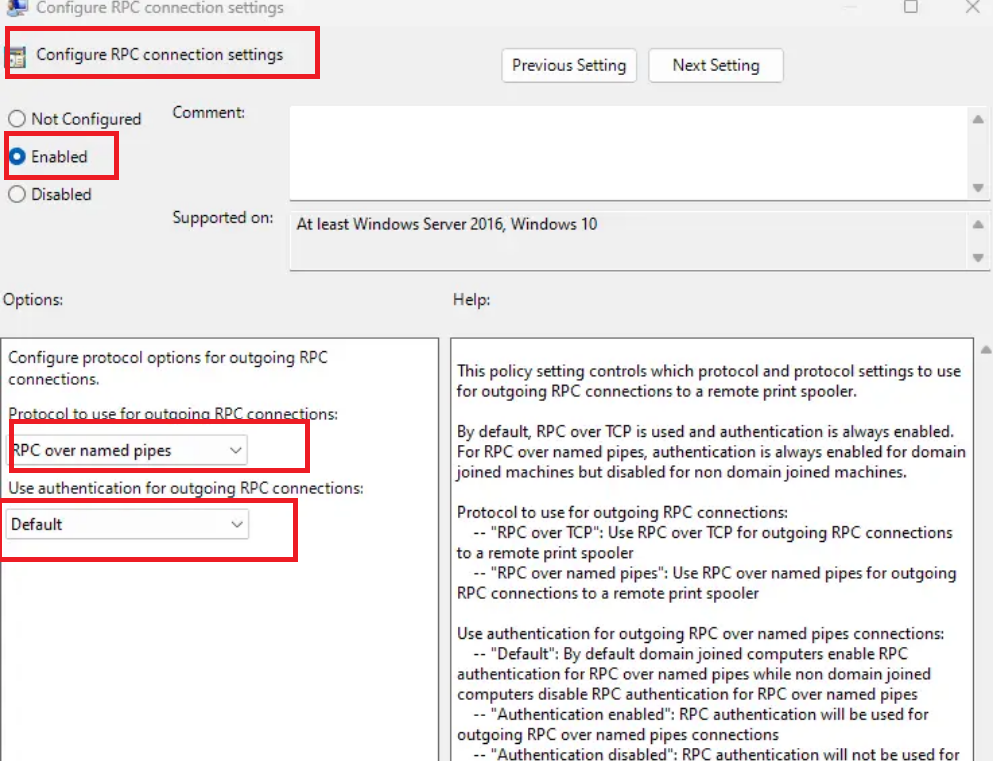
4. Thoát ra
5. Run -> Regedit
HKEY_LOCAL_MACHINE\Software\Policies\Microsoft\Windows NT\Printers\RPC]
RpcUseNamedPipeProtocol REG_DWORD
0:RpcOverTcp ( mặc định)
1:RpcOverNamedPipes
các bạn chọn 1
6. Thoát ra và khởi động lại